5 SEO Tips Your Web Developer Needs To Know!
August 13th, 2013 by
Congratulations! You and your development team have finally completed the next big thing on the Web! It’s been launched, and now it’s time to see how much of your client base and how many Web visitors find this new application useful. So, you sit back and watch the traffic come – what’s that, there is NO traffic?! You have invested all kinds of time and money into creating this new great widget, but it lays dormant on your website unseen. What happened?!

Chances are, your Web development team has missed a crucial element to the application creation process: Search Engine Optimization, also known as SEO.
It is extremely important for the developers working on your projects to have at least a basic understanding of how SEO works and what they can and should be doing in the development phase to help these on-page factors along. For example, if your application is wrapped in a site wide template, there needs to be a way for the meta tags, title, etc. on each page to be tailored to that page. Does your developer know that an application using dynamic URLs that ultimately produce duplicate content is a big no-no? Here are a few valuable tips that every Web developer should really apply to every Web-based application they develop.
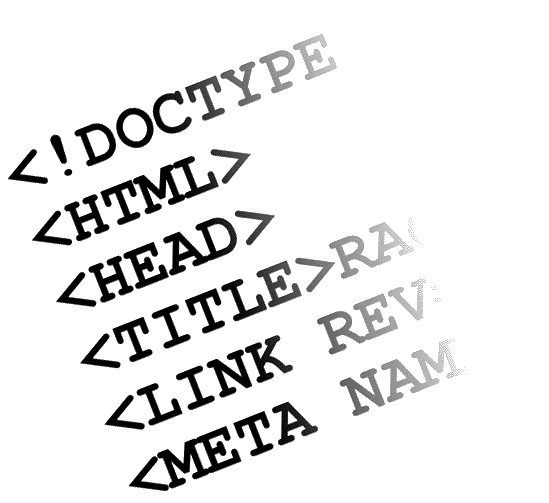 1. Write quality output html – I tend to see this most often in projects using WYSIWYG HTML editors, but it can happen in any project. It’s important your developer is using tools and working in a language that allows full control of the HTML that is displayed to the browser. Keeping your HTML slim and to the point can lead to faster page load times, and ensuring all open tags get closed keep search engine spiders from getting confused.
1. Write quality output html – I tend to see this most often in projects using WYSIWYG HTML editors, but it can happen in any project. It’s important your developer is using tools and working in a language that allows full control of the HTML that is displayed to the browser. Keeping your HTML slim and to the point can lead to faster page load times, and ensuring all open tags get closed keep search engine spiders from getting confused.
2. Always run your code against the W3C validators – to ensure pages are accessible to the disabled as well as all modern browsers. For example, if you are using descriptive link text and alt text on your images so that page readers are accurately reading the page to your blind visitors, you are also helping the search engines understand what your page is about.
3. Display extremely important text in a natural way – Ensure your keywords flow naturally with the page content, and whatever you do, do NOT try to hide keywords in your page to trick search engines. Tiny print, white text on a white background, and other “black hat” SEO techniques have long ago been penalized by major search providers like Google for trying to hide keywords on webpages in unnatural ways.
4. Be sure you specify the canonical URL for each page. The big search engines do not like it when there are many URLs going to the same or similar content. You see this a lot in shopping carts, data sorting and filtering. When you specify a canonical URL for a piece of content, you are ensuring your page weight is not getting split up, and you aren’t getting penalized for duplicate content.
5. Use proper 301 redirects for content that has moved – Make sure you tell those search engine spiders where your content has moved the right way!
Happy Developing!
