How to Use Google’s New Quality Score Columns to Drive Lower Costs Per Conversion
August 9th, 2017 by
If you’re a hands-on business owner using Google AdWords, you’ve no doubt come across the term “Quality Score.” You know it’s an important metric for the success of your account, but what does it mean? What factors contribute to this important number? And how does improving the overall quality of your account result in more leads? In this blog post, I’ll take you through a quick introduction to Google’s Quality Score and several strategies for monitoring, analyzing, and optimizing this metric.
What Is Quality Score?
According to Google, “Quality Score is intended to give you a general sense of the quality of your ads. The 1-10 Quality Score reported for each keyword in your account is an estimate of the quality of your ads and the landing pages triggered by them.” The main components of a keyword’s Quality Score are the Expected CTR for your account’s keywords and how your performance stacks up against that expectation, Landing Page Experience, and Ad Relevance. As your account runs and your keywords begin to receive impressions and clicks, Google ranks each keyword as Above Average, Average, or Below Average for the following criteria:
- Ad Relevance – This component quantifies how closely related your keyword is to the ads in your ad group.
- Landing Page Experience – Google rates your site based on the relevancy of your keywords to your landing page and the ease of navigation. Can the user find what they’re looking for on your landing page?
- Expected CTR – AdWords knows the historical CTR of your ads. Using this information, the platform determines an Expected CTR for a given keyword and each keyword is then measured by how close actual performance is to that pre-determined expected performance.
A keyword’s Quality Score used to be based on the keyword’s historical performance on Google until it achieved a significant number of impressions in your account. However, now Google reports a null score until that threshold has been reached. Once the keyword receives a significant number of impressions, its Quality Score will start to reflect how it performs in your account, and historical performance will be a lesser factor.
Theoretically, your account level Quality Score is the cumulative result of the historical performance of all keywords in an account. It would be a painstaking process to capture this information on an individual keyword basis to determine the average Quality Score across the account. Luckily, there are wonderful geniuses who have developed scripts to do this for us. Google doesn’t confirm this Quality Score’s existence, but it’s generally accepted that there are different levels of Quality Score other than the visible keyword level Quality Score.
Why Is Quality Score important?
The components of Quality Score along with your set bid and the expected impact of your ad extensions are factors in the calculation of your Ad Rank. Your Ad Rank determines the position in which your ad will show as well as how much you pay for each click. Improvements in your Quality Score can lead directly to decreased Costs per Click. Without raising your monthly digital advertising budget, reduced CPCs allow you to generate more traffic to your site. The additional, cheaper traffic to your site creates more opportunities for Conversions at a reduced cost.
Where Can I Find the Quality Score?
Whether you’re using the new AdWords experience or the old interface, navigation is similar. However, there are a few additional functions currently only available in the old AdWords that we’ll explore in a later section.
- Navigate to AdWords and select Keywords in the page menu.
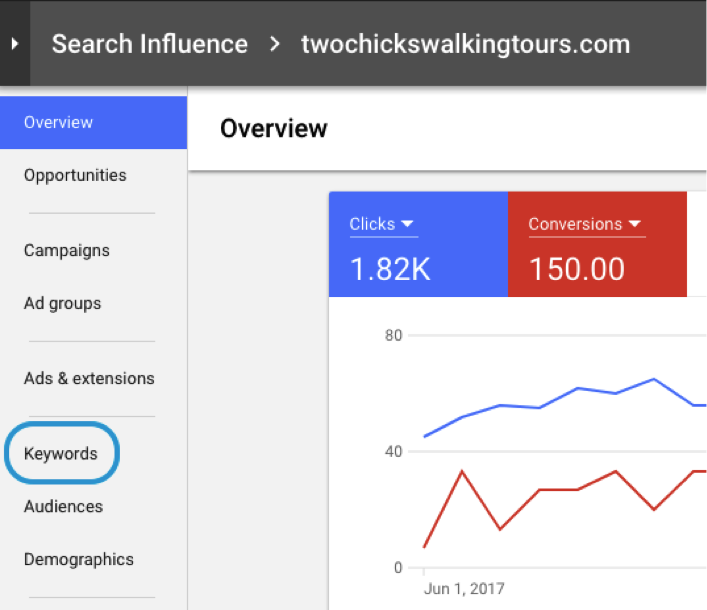
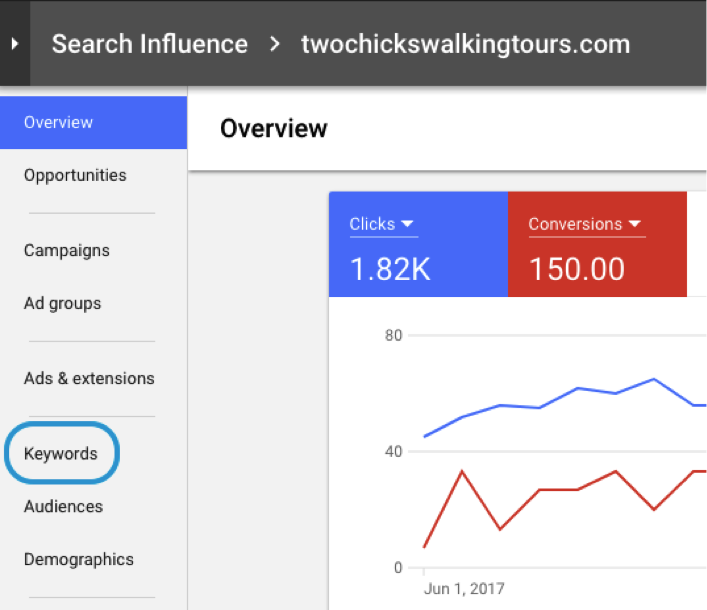
- If not already present, you may need to modify your columns to include the Quality Score column.
- Now you will be able to compare Quality Score across keywords.
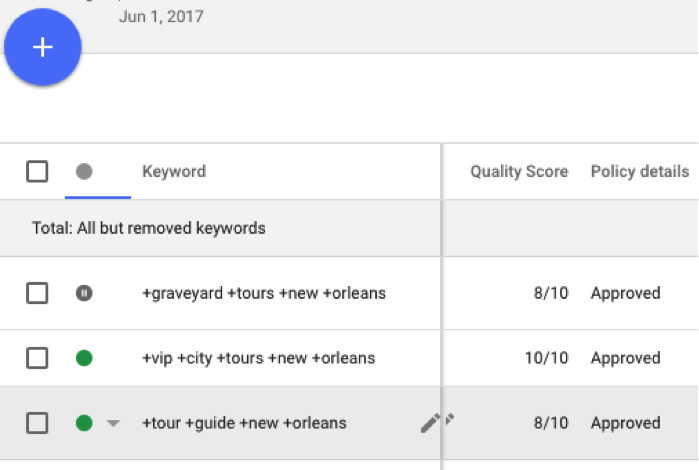
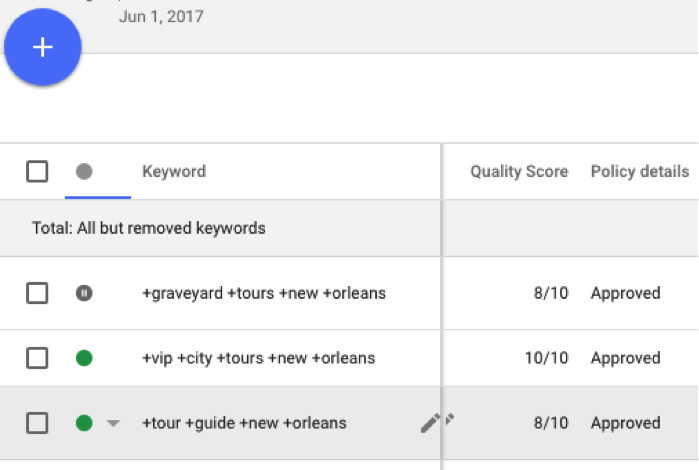
- You can sort by Quality Score or use the filter function to view only keywords with a specific Quality Score threshold.
What Is a “Good” Quality Score?
If a keyword’s Quality Score is 1-3, this is cause for concern. You’ll want to identify specific criteria needing improvement. If the score is 4-5, you can definitely make a couple of improvements, but you’ll want to focus on improving the areas that will have the biggest impact on your overall Quality Score. If the keyword’s Quality Score is 6 and above, the keyword is performing quite well, and you might only make minor adjustments.
How Can I Diagnose My Quality Score?
You know that a Quality Score of 2 isn’t great, but how do you figure out where to start with improvements? In the old AdWords, you used to have to hover over the speech bubble next to the keyword to see Google’s rating of each of the three factors.
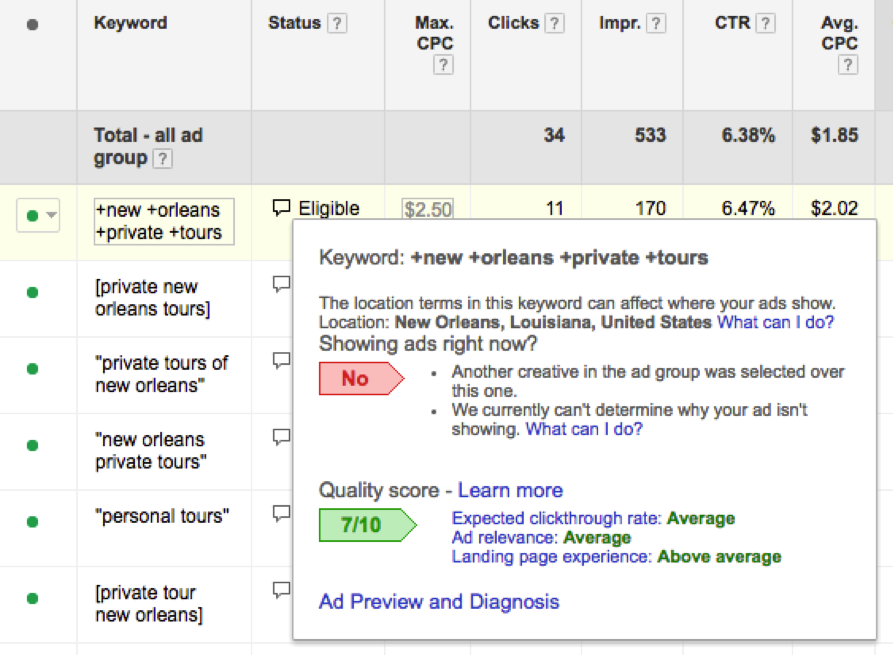
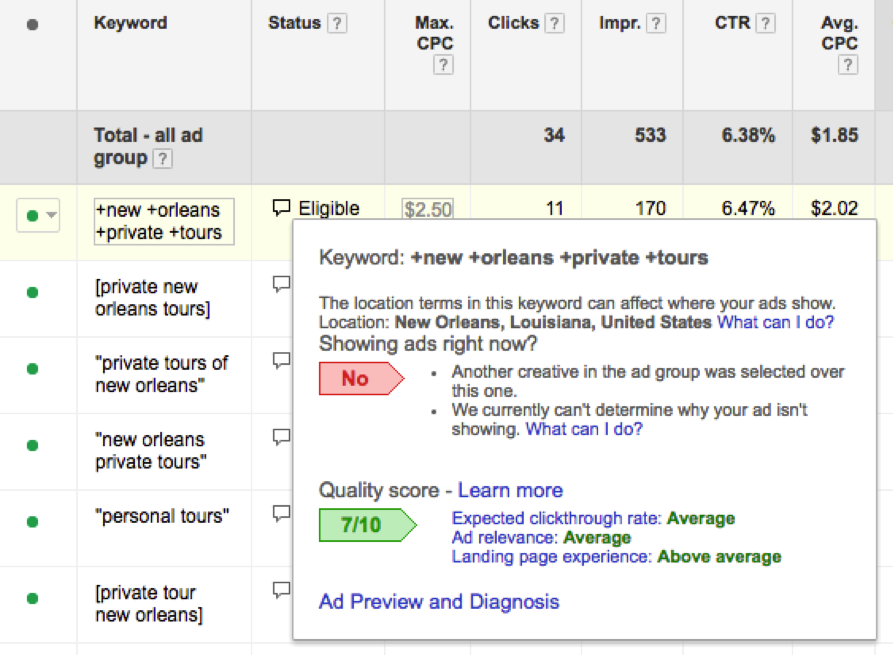
This is extremely time-consuming. In the past, we’ve used a script to make this process a little more automated, but in early May of 2017, Google released brand new Quality Score columns to make the large-scale analysis of this data even easier. In the old AdWords, modify your columns and review the parameters available under the Quality Score heading. Unfortunately, these columns are not yet available in the new AdWords experience as of this posting.
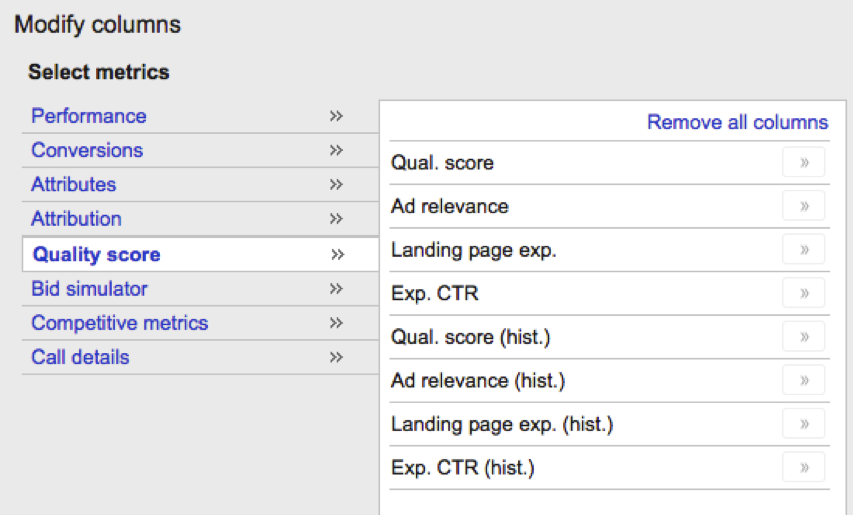
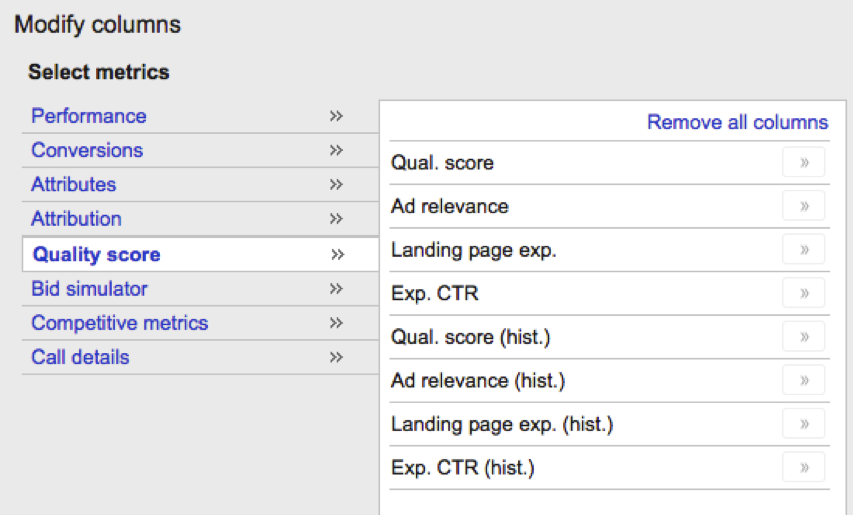
Google now allows you to add columns to see your criteria rankings—Above Average, Average, or Below Average—within the platform. If a keyword has Above Average ratings for 2 out of 3 factors, you can easily identify which factor is having the greatest impact on the Quality Score for that keyword. There are also historical measurements of these metrics that can help you determine whether changes to your account positively or negatively affect the various components of Quality Score. For instance, reviewing historical Quality Score performance alongside current performance can help you determine if the new ads you implemented improved Ad Relevance or if the edits to your Landing Page contributed to improving the overall experience.
How Can I Improve My Quality Score?
So now that you’ve identified areas for improvement, what steps can you take to fix these issues? If your keyword has a Below Average Expected CTR, this is the easiest element of Quality Score to improve. Here are some strategies for improving this criterion:
- Review the Search Term Report for this keyword for opportunities to implement more relevant keywords that users are searching and clicking in place of the keyword with a low expected CTR.
- This could also mean that your ads are not compelling enough for people to click through. A quick way to give your account a natural CTR boost is including Dynamic Keyword Insertion (DKI) in your ads.
If Ad Relevance is an issue in your account:
- An ad is deemed relevant to a keyword when the keyword appears in the ad. Review your ads alongside your keyword to determine if the keyword in question is highly relevant to the ads for that ad group.
- As I’ve already mentioned, account organization is key. Would the keyword be more relevant to another existing ad group? Is the keyword important enough to warrant the creation of a separate ad group?
- You can also duplicate an existing ad and edit the copy to include a keyword with a low Quality Score to try and give that keyword a boost.
- Ensure that your ads are answers to the queries the ad group most often receives. Reviewing your Search Term reports can help you figure out the information that users are most curious about.
- Google also takes into account keyword density on the site, so improving your Landing Page could also be a factor to improving ad relevance.
If your Landing Page Experience is subpar:
- Don’t ignore the impact of your site’s mobile landing page experience!
- Make sure that your keywords and ads are relevant to the content on the landing page.
- Implement image optimizations like meta text, title tags, and alt text to include relevant keywords.
- Brainstorm better CTAs for your buttons.
- Improve your content.
- Create more visible conversion points, like a highlighted click to call button on mobile, a click to call button at the top of the body content, and a corresponding form below.
- Work to improve the navigation experience.
- Forms or downloads on the landing page should clearly indicate what will happen if clicked by the user.
You can’t have a “set it and forget it” mindset when it comes to Quality Score, especially considering the potential impact on your overall Cost per Conversion. I recommend performing a quarterly Quality Score analysis on your account and using insights from that analysis to drive the next quarter’s account optimizations, pacing out your changes, and using the historical Quality Score columns to judge the impact of your optimizations. If you have any other Quality Score tips, tricks or insights, please leave us a comment. If you’re new to AdWords and need some help setting up your account for success, please reach out to our team. We would love to help you optimize your potential!

