Non-Secure Site? Prepare Your Website for the Google Chrome 70 Rollout
September 4th, 2018 by
Since last year, we have been explaining what HTTPS means and the important updates announced by Google. Let’s do a brief refresher course.
What Is the Difference Between HTTP and HTTPS?
HTTP and HTTPS protocols both fulfill the same core function to transfer data over the internet. HTTPS stands for Hyper Text Transfer Protocol Secure and is the most secure protocol that enables data transfers. It allows for security because it applies encryption on the data being sent. This makes you far less vulnerable to attacks on your information.
HTTP isn’t encrypted, therefore snoopers with access to a network could look at and modify your precious data passing between you and the website.
For a more in-depth look at the importance of security, check out our blog post on the topic of “Internet and Security” by our web developer Jared Jones.
What Are Google’s Upcoming HTTPS Changes?
The current version of Google Chrome shows a “not secure” sign alongside the web address bar for any websites that still use the HTTP standard.
With the upcoming release of Chrome 70 in October 2018, Google announced that they will begin to shout out the “not secure” notification even louder. All websites still being served via HTTP will receive a negative visual indicator in red that reads, “not secure” beside the URL in Chrome’s address bar.
“Eventually, our goal is to make it so that the only markings you see in Chrome are when a site is not secure, and the default unmarked state is secure. We will roll this out over time, starting by removing the “Secure” wording in September 2018. And in October 2018, we’ll start showing a red “not secure” warning when users enter data on HTTP pages,” according to Emily Schechter, the Chrome Security Product Manager.
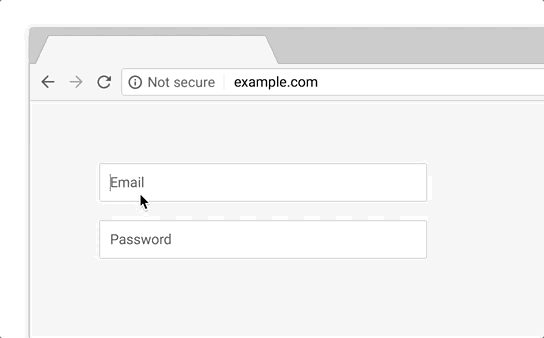
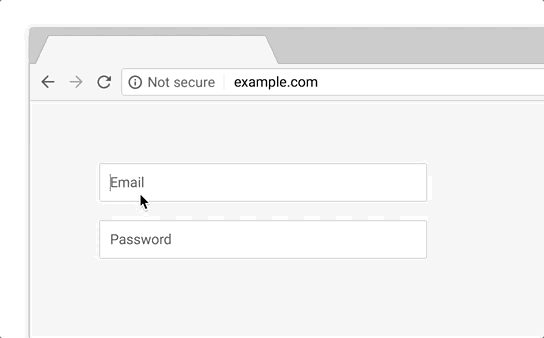
In other words, now is the time to think of HTTPS as mandatory!
How Do You Add HTTPS to Your Website?
An SSL certificate is needed to convert your site to HTTPS. When you install this certificate and migrate your website to HTTPS, it facilitates the important encrypted connections.
Google’s SSL requirements are crucial to your website because they provide authentication and establish trust when customers visit your pages.
Brush up on our detailed explanation of SSL Certificates by reading Influencer, Alison Zeringue’s blog post.
We Have Your Back!
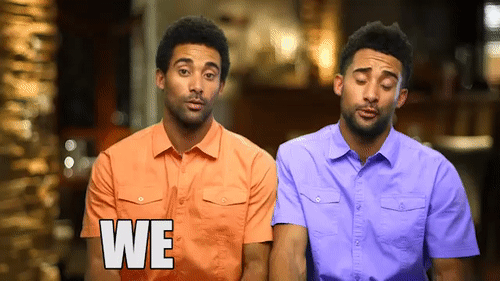
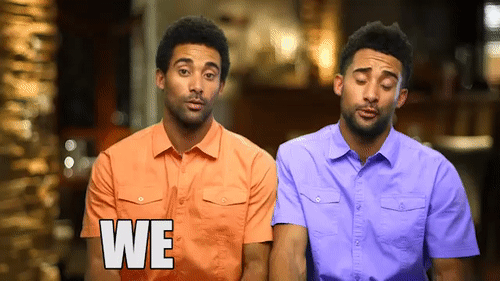
The majority of internet users tend to trust Google when it tells them something isn’t secure. Be prepared for all the new Google Chrome changes and keep your website secure. Call our team at Search Influence today at 504-595-1623 to help you protect your clients and provide encryption of all sensitive information on your website.
Images:


Thanks for sharing this informative post, good stuff.