Is Your Website Running Slowly? Image Optimization Could Help Speed Things Up
August 12th, 2019 by
Image optimization is a process of manipulating an image’s size, dimensions, and format to reduce it to the smallest possible size while still ensuring the highest possible quality is delivered to the browser. It sounds like a dark art, I know, but it really isn’t, and if your business relies on being able to show your products or the results of your services, image optimization must be a regular part of your ongoing website maintenance. Every single time you upload that new photograph highlighting your most prestigious project, image optimization should be considered and acted upon. It not only helps keep your website fast for your visitors, it also helps with your SEO!
So My Website Is a Little Slow, What’s the Problem?
In today’s world of instant gratification, website speed is extremely important. If your website takes longer than 2 seconds to load, you are losing potential customers. Websites that load within 2 seconds see an average of a 9.6% bounce rate. That figure jumps to 32.3% for websites that take 7 seconds to load, and it only gets worse from there. This ultimately can hurt your brand as people come to know your website as “too slow to be worth the time.”
As more and more website surfers are using their mobile devices instead of their desktop devices, page speed has only become more and more important. Google announced back in January of 2018 site page speed would become a ranking factor for mobile searches—and they meant it, forcing SEO experts to respond by finding ways to speed up their clients’ websites. And it worked! As Search Engine Land noted, Google’s data shows this speed enforcement resulted in a 15-20% increase in page load times amongst the slowest sites on the web.
How do images come into play? You may have noticed that a site with a large gallery takes a long time to load. That’s because large images can add weight to your website, slowing downloading time.
I See Site Speed Is Important, but How Do I Optimize My Images?
To address image weight, you can use image processing software such as Photoshop, (or the free alternative GIMP) to set the height and width to be exactly what you need it to be. Set your dpi (dots per inch) to 72, considered the web standard. You can also use this software to change the file format and compress the image even further, but be careful not to compress the image so much you lose quality. Remember, the goal is to have the highest quality image with the smallest weight. The most common image formats used on the web are:
- PNG—good for screenshots and images with graphics or text
- JPEG—best for photographs
- GIF—if you really need an animated element on your site
If you use a content management system, there are likely add-ons to the CMS that can help automate this for you. For WordPress websites, I recommend the reSmush.it plugin. You can dial in your optimization level and configure it to automatically optimize the image when you upload it. The plugin is absolutely free with the only restriction being the original images must already be below 5 MB.
Image Weight Isn’t the Only Important Image Optimization
While reducing your image weight is an important practice to keep your website running fast and avoid negative rankings from Google, there is more you must do to truly be able to say your website images are optimized and SEO friendly. You should name your images descriptively; the name should indicate what you see in the image. In addition, make full use of the ALT and TITLE tags offered in HTML to further describe in more detail the key things that are visible in the photo. Google uses the name, ALT, and TITLE tags to help them return the best results possible in their image search. You can’t go wrong if you are following the image best practices Google has laid out, and please, please, only use images that are actually relevant to your website.
Image search can be a major source of organic traffic to your website and you should be taking full advantage of it. Keeping your images and decorative elements of your website with an optimized quality-to-weight ratio, as well as using the other best practices mentioned here, will help ensure you are using the image search results to drive organic traffic at its full potential.
If you’ve noticed that your website runs slowly, or you’re trying to increase your SEO rankings, the experts at Search Influence can help make your site more accessible to both Google and site visitors. Contact one of our digital marketing specialists today to start taking your site to the next level.
Images