We Went to AdWords Bootcamp so You Don’t Have to: 5 Tips from the Experts
November 2nd, 2015 by
I had the pleasure of living and breathing AdWords for two full days on its home field—at Google Tech Corners in Sunnyvale, California.
We had some very focused discussions that dove into some of the newer features and the best practices for long-standing features. I share some of my key takeaways below!
1. Be present for your customers’ “micro-moments.”
These “micro-moments” are the key critical points in time in which your customers are searching for your products and services. You must be present when your customers’ micro-moments occur. You may want to increase your bids at certain times of day when more searches for your type of business are being done.
Ex: restaurant upping bids leading up to and during mealtime.
If your customer’s micro-moments aren’t as obvious as that of a restaurant, you can identify those high times by analyzing the following:
- Google AdWords: impression & click reports by time of day
- Google Analytics: visits by time of day
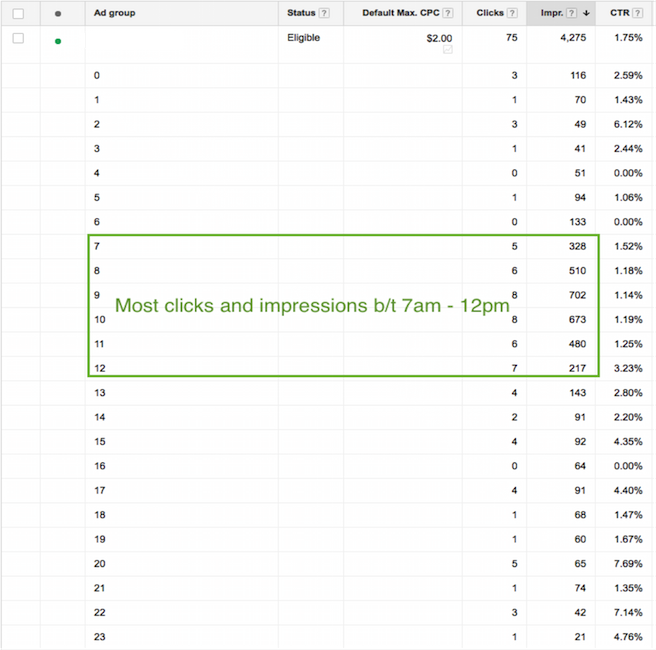
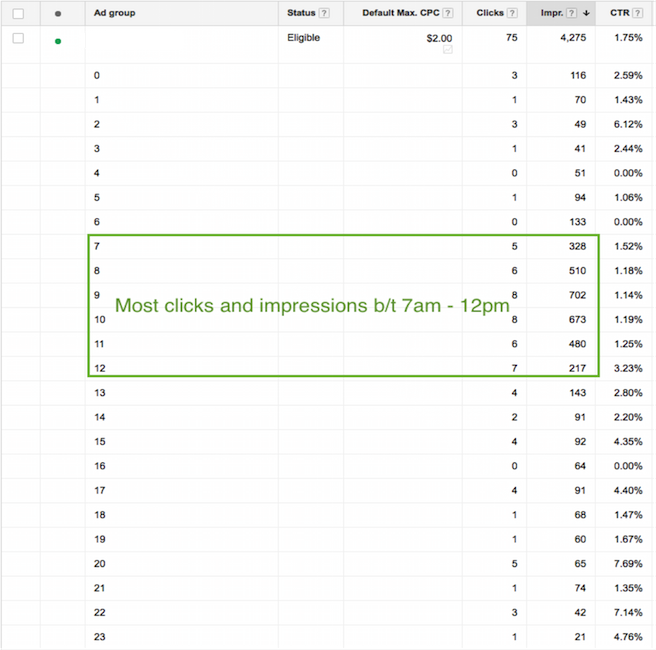
2. We can trust cross-device conversions.
If you work in AdWords, you’ve likely seen the column “Estimated Conversions.” Google has recently changed the name of this column from “Estimated” to “Cross-Device Conversions”
Only conversions with a 95% certainty will be included in this number.
Why do you care?
Search sessions are segmented for the same purchase throughout the day and across devices. Gone are the days when a user sits at their desktop at nighttime and researches everything they want to know within 30 minutes.
For example: instead, we’re talking two minutes at 7 a.m., five minutes at 9 a.m., ten minutes at noon, and maybe five minutes again at 6 p.m. to purchase.
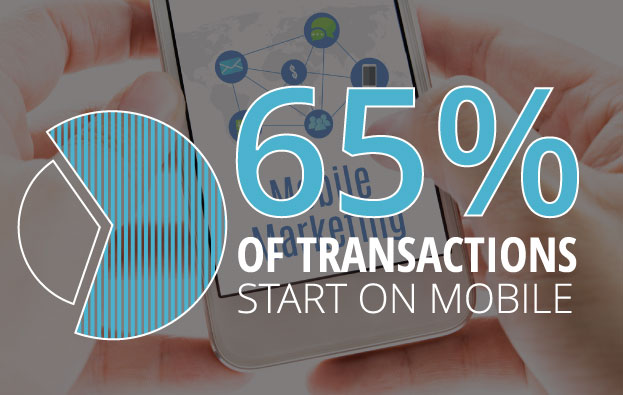
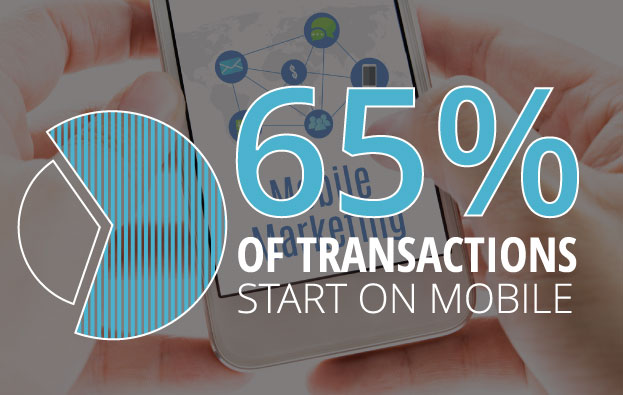
3. You better not ignore cross-device conversions.
Why? 65% of transactions start on mobile.
I’ll be making it a priority to look at cross-device conversions in addition to the traditional conversion metrics (which only include users who search and convert on the same device). If you are looking at traditional conversions only, you are missing out.
In order to see this metric, you must have one or more conversions set up in AdWords. Then, Google will do the rest.
4. Leverage in-market segments and affinity segments.
In both AdWords display targeting and Google Analytics, you can find “In-Market Segments” and “Affinity Segments.” Analytics allows you to see this info about your existing site visitors, and AdWords allows you to target potential customers using these two targeting options.
This isn’t new knowledge, but I was given a fantastic example of what distinguishes the two, and I thought it was worth sharing:
Affinity Segments:
Users in this group have demonstrated (via the sites & pages they visit) what their lifestyle interests are.
Example: A user in an affinity segment for “automobiles” would read car blogs and articles about future car releases, and they would also watch YouTube videos about cars.
In-Market Segments:
Users in this group are actually in the market for a given category of product or service.
Example: A user in an in-market segment for “automobiles” would be looking at Kelly Blue Book, local dealership sites, Edmunds, TrueCar, etc.
5. Allow new features to make your life easier.
Last but not least, what I finally realized is that Google is constantly adding new features to AdWords to help us better spend our money. Given advertising is very much Google’s main source of revenue, this only makes sense.
As new features roll out, learn their benefits and capabilities, and adjust your process accordingly.
With consumer behavior changing faster than you can say “micro-moments & cross-device conversions,” there’s never an excuse to say “Well, we’ve always done it this way.”

