The New Google+ and How To Avoid Getting Your Business Account Suspended
January 21st, 2014 by
As you all probably know by now, every Google account now has a personal Google+ profile associated with it. A common practice in SEO and setting up a Google Local listing in the past has been to create a Gmail account specifically for business purposes. This generally included using a business name as a First and Last name in the Google account setup. For example, if I owned “Delicious Cupcakes Shop,” the Google account name would be Delicious (First) Cupcakes (Last), not Mary Silva.
What Changed?
Now we’ve learned, however, that with the new Google+ profiles being created for accounts, having a non-human name as your profile is grounds for having your account suspended and your Google services revoked. This includes having your account associated business page removed from search results. If your profile goes more than 60 days under suspension, Google will start to automatically remove your content from their system. Learn more about “Google+ Profile Suspensions” here!
Also, regardless of the Google suspension penalty, having a page with your business name that would now be a public profile would possibly lead to confusion and appear as a sort of duplicate business page. So cleaning up your account name is definitely an essential move to make now.
Even Google has acknowledged that having what they consider an “improper name” will happen, and offer explanation on what happened. They’re clearly aware of the fact that many accounts may have been set up with something other than a person’s name.
What Now?
If you’re like many other business account managers who have set up an account using your business name as the account name, you might ask, “What’s the next step in getting this cleaned up?” Well, it’s actually quite simple! All you have to do is follow the next few steps:
Step 1: Log in to Google at plus.google.com
Step 2: There are 3 circumstances you might encounter after login:
2a: If your account is being accessed for the first time since the Google update that created Plus pages for each account, you will see a form where you will set up the Plus page for your account for the first time. Update the “First” and “Last” name fields with whatever human name you desire.
2b: If your account has already been set up through Google+, then you’ll have to check that the name of the account is a human name and not the business name. Here’s how!
- In the top right corner of your homepage, hover over the user photo and then click “view profile”
- Next, hover over the name and you’ll see that you can “click here to change name”. Update the “First” and “Last”name fields with whatever human name you desire.
Note that for both profiles and pages, Google limits how often you can change them, so choose wisely whenever changing this information in your account.
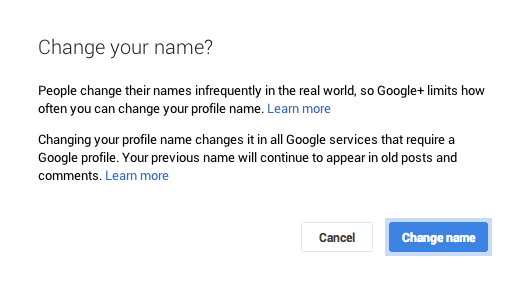
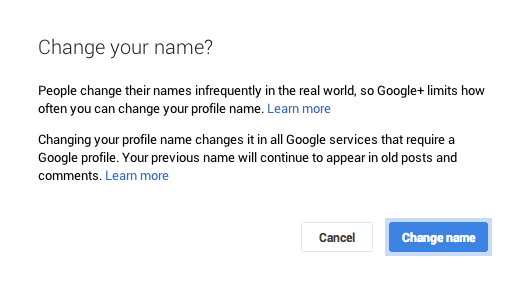
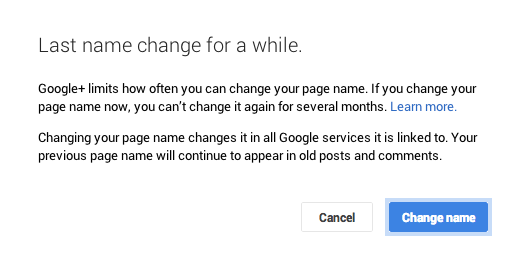
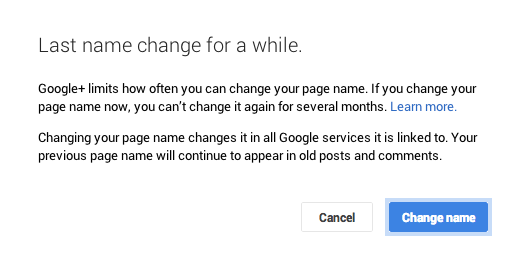
2c: If the your account has already been flagged/suspended, you’ll see a red banner across the top of your page when you login informing you of the suspension. Follow the same steps for part 2b but you’ll have to check back in 48 hours to make sure Google accepts the changes and removes the suspension. You’ll also have to see if the account has lost Google privileges and respond accordingly.
Hope this has been helpful to anyone who has encountered this issue or has a business account with Google! If you or your business have experienced similar trouble with Google, let us know in the comments!

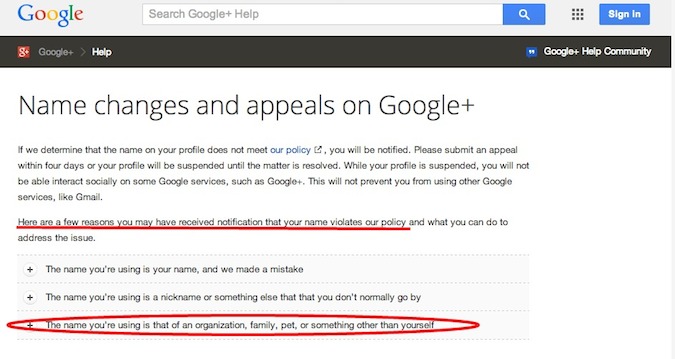
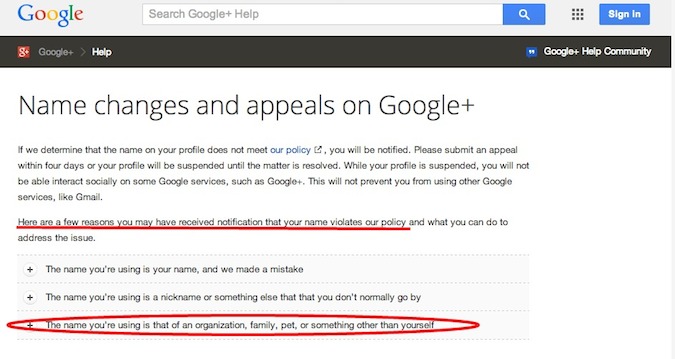

Great blog, Mary! Maybe in the future Google will allow businesses to create their own Google+ profile pages (specifically associated with their business email account), so people can easily differentiate personal and work-related Google activity. We’ll see I suppose!
[…] The New Google+ and How To Avoid Getting Your Business Account Suspended, Search Influence […]
Thanks for sharing all of this great info on Google +. Your blog has some other really good posts on the topic as well.
Good thinking, Erica! That would be lovely wouldn’t it. It would be good if Google gave a little more flexibility for businesses using their products, as so many do!