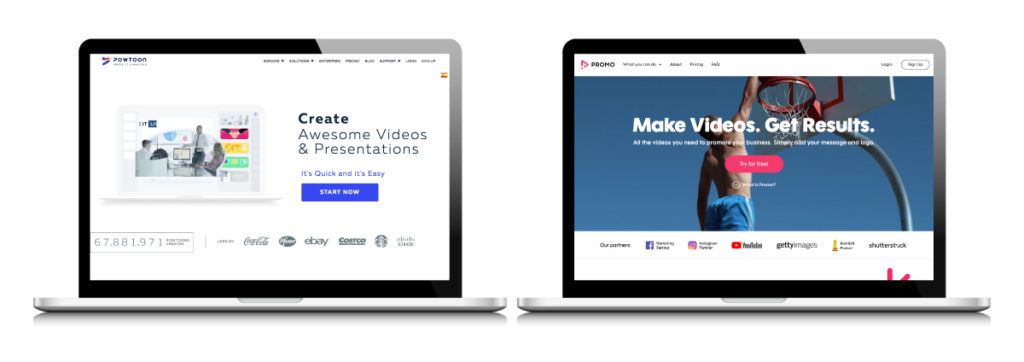How to Create Effective and Engaging Video Content on a Budget
June 10th, 2019 by
In 2019, it’s impossible to deny the importance of video content for businesses. Visitors spend 2.6 times more time on pages with video, and websites with videos are 53 times more likely to reach the front page of Google than ones without. 95% of the message is actually retained from a video (as opposed to only 10% of information read via text) and a whopping 85% of consumers want to see more video content from brands. The evidence that video is going to dominate the marketing world for the foreseeable future is everywhere, and it’s exciting!
We’re going to give you a few tips below to help you create optimized videos that won’t break the bank.
Tip 1: Choose a Style and Tone for Your Video
The tone of your video can make or break how it’s received by your viewers and ultimately your ROI, and since some marketing professionals consider video to be the type of content with the best ROI, you need to choose wisely. If you’re making an informative video about wills and estate planning, you’ll probably want to take a more serious approach. This not only goes for the content of the video but the animation style, too. You don’t want to use an animation style that’s too playful for your subject, but you also shouldn’t use an overly professional video style for more fun and casual content.
Tip 2: Appeal to Your Audience’s Emotions
Instead of focusing narrowly on your product or service, you should also try to appeal to the emotional side of the viewer by focusing on the mission of your product or company. Focusing on a story will connect more to the user subconsciously, which is how 95% of all purchases are made.
Tip 3: Utilize Existing Content
Making videos in-house will save you a lot of money, and you don’t need to be an experienced filmmaker or video editor to make quality marketing content. There are plenty of resources out there that don’t require any special software to use. Powtoon, for example, is a great resource for creating animated videos. Multiple different animation styles are available to choose from that can work for any industry or topic.
Another helpful video creation resource is Promo. Promo provides free music and live action and animated video clips that you can combine with text or your own footage and audio. You will save countless hours by using what is already available to you on these and other platforms.
Tip 4: Focus on the First Ten Seconds
It is essential to grab your viewers’ attention in the introduction of your video. A fifth of all viewers will stop watching after ten seconds if their attention is not captured in the first ten seconds. You have until the 30-second mark to engage your viewers or you’ll lose 33% of them, and one minute until you lose 45%. You need to know your audience well enough to know what will stand out to them enough to stop scrolling and pay attention throughout your whole video. Once they do make it to the end of the video, a strong CTA is just as important as those first ten seconds. Choose something specific like subscribing to a newsletter or visiting a page on your site.
Tip 5: Optimize Your Video for SEO & Mobile
Over half of all videos on the web are viewed on mobile. Of those mobile viewers, over 90% of them share video content with others. The potential shareability of videos viewed on mobile is not something to be ignored, and which is why you need to optimize your videos for mobile. The standard aspect ratio for videos viewed on desktop is 16:9, but this is not ideal for mobile as it does not show up big enough on the screen. Ideally, videos optimized for mobile would be designed with a 9:16 aspect ratio so that they fill the entire screen. To ensure your video is viewed well on both desktop and mobile, create a square video with a 1:1 aspect ratio. For Facebook, your videos should have both captions and audio. This is not required, but it is recommended, as 85% of videos on Facebook are viewed without sound.
Animaker is just one resource available to you that allows you to create vertical videos tailored specifically for mobile viewing.
According to the digital marketing institute, you should be hosting your video on your own domain: “enable embedding on your video as this will help you increase the likelihood of receiving inbound marketing links,” and make sure your descriptions and keywords are thorough and unique to the video you created. Video can drive up organic traffic as much as 157%, so you need to make sure your video is optimized for SEO.
These tips should help get you started on creating and optimizing your own video content in-house. If you should still need some SEO guidance on making sure the right people and customers are seeing your video content, the team at Search Influence can help. Contact us today to get started.