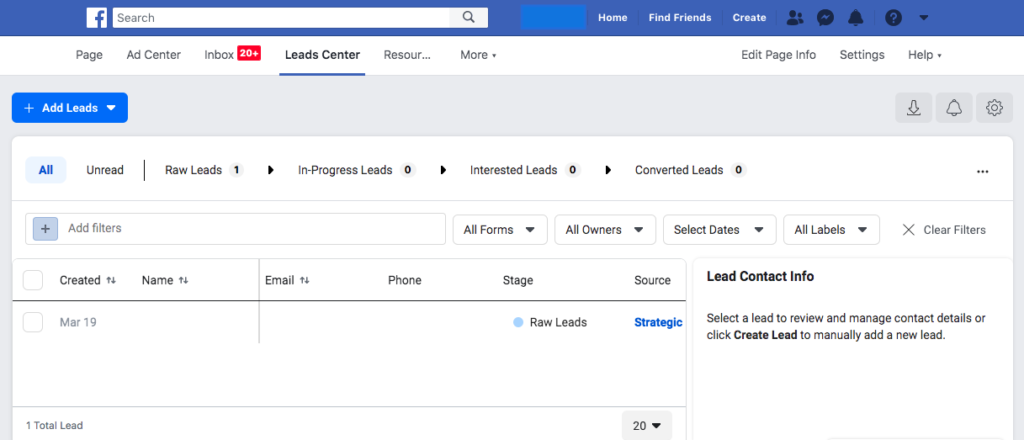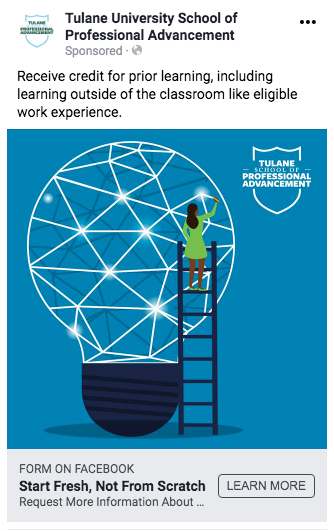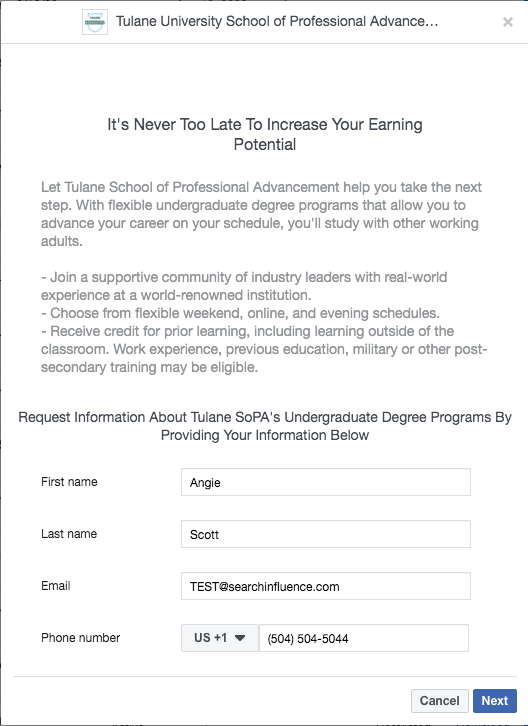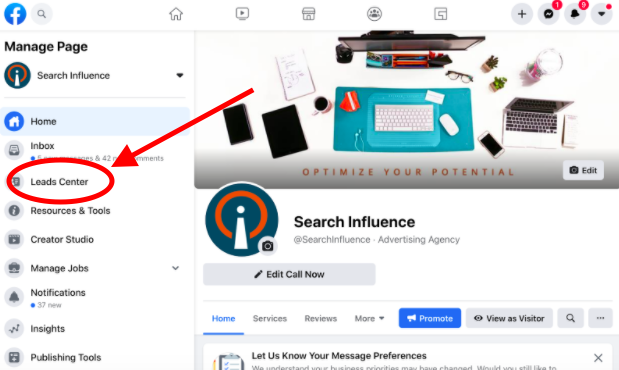Facebook’s Leads Center Provides a Hub for Marketers to Manage Their Leads
September 22nd, 2020 by
Key Insights
- Facebook announced Leads Center, a new tool that provides a space for you to organize and maintain information from their prospects.
- Your lead management process will become more efficient because you no longer have to go outside of Facebook or through a third party to manage or view your leads.
- Leads Center is in the beta phase, so it is not available to all users.
Soon, you won’t have to save the leads you got from Facebook’s Lead Generation Ads in a spreadsheet on your desktop. Facebook is releasing a new feature called Leads Center. While this new tool is not available to everyone yet, it will provide users with the ability to organize and maintain information from their prospects. This tool will include the ability to:
- Manage leads by setting reminders to follow up, assigning owners to leads, and adding notes to their contact information
- Filter leads
- CreateCustom or Lookalike audiences
- Email leads from the Leads Center
Now you may be asking yourself, why does this matter and how does this benefit my business? Facebook’s Lead Generation Ads produce lead forms that fit a specific purpose and provide prospective clients with efficient user experiences. Instead of filling out long, time-consuming forms, the forms are prefilled with the customer’s information. This process makes for a stress-free experience for potential clients and provides businesses with quality leads. In turn, this results in a higher conversion rate.
Before Leads Center, you had two ways you to access your leads. The first was downloading a spreadsheet from the backend of Facebook. The second was setting up a “zap” through Zapier to get the leads into your own CRM.
In this post, we’ll take an in-depth look into how Leads Center can benefit your business, some of its key features, and its availability.
Will Leads Center Be Helpful for Your Business?
Now to get to the good part—how Leads Center helps your business and make your Facebook lead management more efficient. You will no longer have to go outside of Facebook or through a third party to view or manage your leads. Search Influence has used lead forms for many years now, and this new offering is an excellent way to help business owners to manage their leads.
Below are examples of a Lead Generation Ad and the form:
The Key Features of Facebook’s New Leads Center
Leads Center has various functions that will simplify managing your leads. Let’s take a look at some of the key features:
- Custom labels: If the lead is interested in a specific product or service, you can create a label to describe or organize your information.
- Assigning owners: You can assign owners to specific leads so the right individuals on your team manage them.
Mark prospects according to their lead stage: You can organize leads by where they are in the funnel to easily manage and process them. - Lookalike audiences: You can create lookalike audiences based on the information from your leads to optimize your ads’ audiences and obtain more qualified leads, resulting in higher conversion rates!
- Create reminders: You can set reminders for each lead to assure none of them slip through the cracks.
A Closer Look at Lead stages
Facebook uses four different stages to categorize leads and represent where they are in the funnel:
- Raw: New leads
- Interested: Leads that have qualified for the service or product.
- Contacted: Leads that have been contacted.
- Converted Leads: Leads that have been converted into customers.
Organizing these leads by their stage will help you target them more effectively because you’ll know where they are in the sales funnel.
Facebook Leads Center Availability
Currently, Leads Center is in the beta phase, so it is not available to all users. Leads Center is open to businesses that have previously run ads with the Lead Generation objective. Leads that are generated in Messenger are not available yet.
To view the Leads Center, go to your Facebook page. Then, look below “Inbox” in the left-hand tab to see if it is available to you!
Facebook’s Lead Generation ads are just one of many ways to generate quality leads that result in a higher conversion rate. Through Facebook’s Leads Center, you can view leads, assign users to them, categorize them, create lookalike audiences, and so much more, all within Facebook.
Search Influence is dedicated to helping businesses reach their goals. If you’re looking for a reliable way to generate leads and manage them efficiently, Facebook’s Leads Center will be a beneficial tool. Contact us today to see how we can help you!