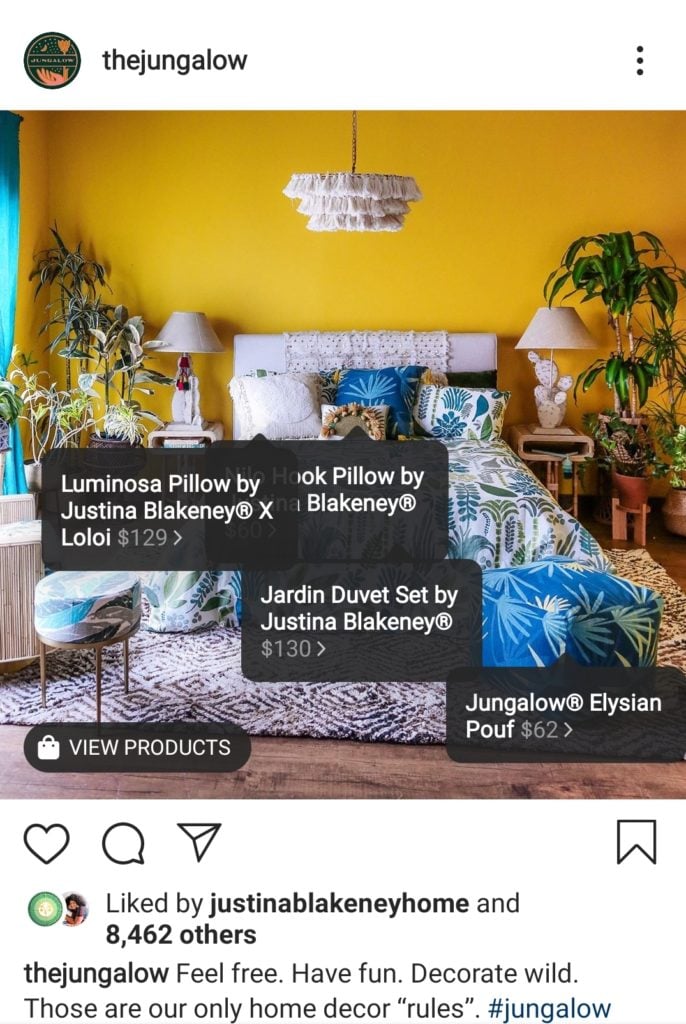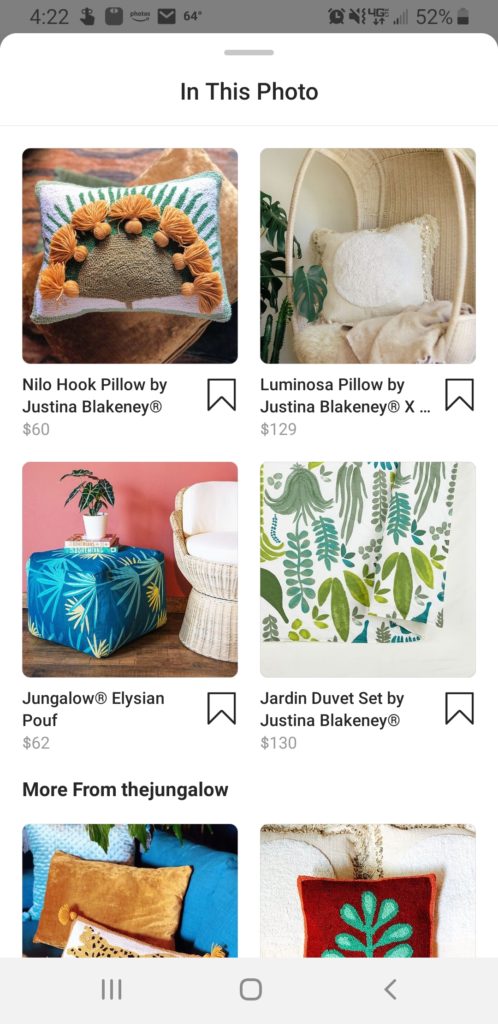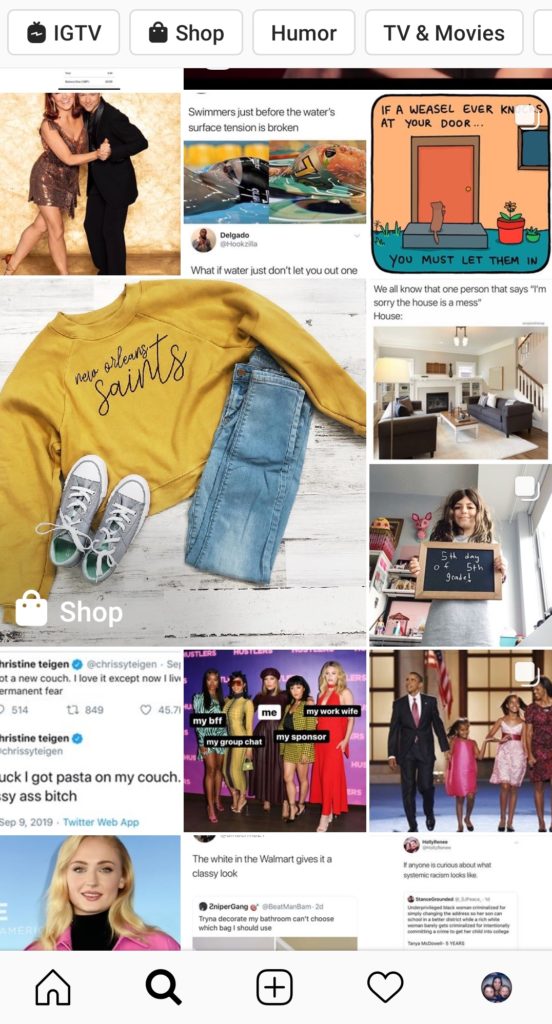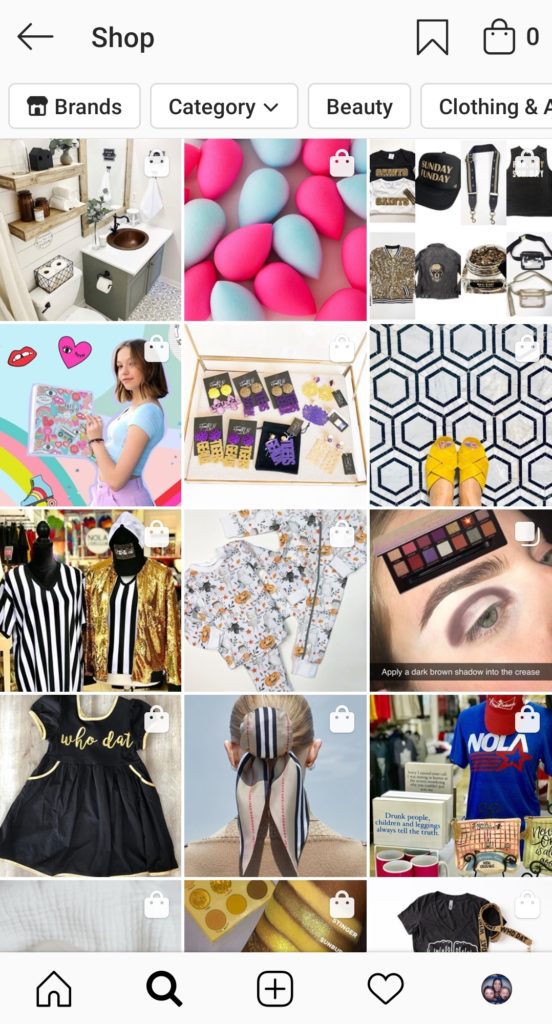Drive Conversions With Instagram Shopping Product Tagging
October 8th, 2019 by
Ever have one of those “OMG I need it” moments when scrolling Instagram? What if I told you your customers can go from “Oh my God” to “It’s mine” in just a few taps? Instagram is making it even easier for you to give potential customers seamless shopping experiences with Instagram Shopping’s product tags. As all digital marketers know, it’s easier to convert shoppers if there are fewer steps between “I want it” and “It’s mine.”
Product tagging makes it easier for users to view your products, and it also helps them get to your site without having to put ad spend behind the post to get that “Shop Now” CTA button or using the dreaded “Link in bio.” In fact, product tagging cannot be used on ads, so this can really help beef up your organic posts.
See It, Like It, Want It, Tap It
After setting up your mobile storefront, any post can become shoppable.
Once a user taps to see your products, they’ll get a product image, a description, and even related items in your store.
Users can even save items to their Wish List—which is a private collection of saved products—so they can come back later to make a purchase.
And though it’s still in beta and only available to select brands, Instagram Checkout will one day allow users to go from discovery to purchase without leaving the app.
Drive Discovery
One of the greatest benefits to using product tagging is that your posts can show up in the Discovery feed for users who like pages, businesses, or content that is similar to yours.
Users can also filter shopping results by category or by brand. This means that you could be reaching people who are actively looking for the type of product you offer.
But even when users aren’t necessarily looking to shop, these shopping posts blend seamlessly with the rest of the feed, giving you a chance to showcase your products “in the wild.” This is huge in the fight against ad fatigue and ad blindness. As most Instagram users (actually most Internet users) know, we end up tuning out those ads after a while and just keep on scrolling.
How To Set Up A Mobile Storefront
You might be asking, “How do I tag my products on Instagram?” Unfortunately, you can’t just set up a profile and go. There are a few steps you need to take before you can start using Instagram Shopping. First, you need to make sure you are eligible.
1. You Have to Be in a Supported Market
See the complete list of available markets here. There are several eligible countries.
2. You Need to Sell Physical Goods
Services, downloads, and subscriptions to digital services are not supported at this time.
3. You Can’t Sell Prohibited Items
Tobacco, supplements, weapons, animals, alcohol, and “adult products,” to name a few, are prohibited. If you think your product might be in a gray area, check the full list here.
4. You Need an Instagram Business Account and Facebook Business Page
Your Instagram Business Account must be connected to a Facebook Business Page.
5. Connect to a Facebook Catalog
This is going to need to be created and managed either on Facebook using Business Manager or Catalog Manager. You can also manage your catalog through BigCommerce or Shopify platforms.
Once you have all the pieces in place and make sure you comply with the policies, you’ll have to submit your account for review. In your profile, go to Settings > Business > Shopping on Instagram. Follow all the steps, and in a few days, you should be good to go and ready to tag.
Tips For Your Shopping Posts
Now you’re ready to get to tagging. This is the easy part. Any image or video you would normally post to your Instagram Feed or Stories can now be tagged.
- Get creative: This is your chance to move beyond boring still images of products against a white backdrop. Show us your fashions on real people out in the world. Let us get a peek behind the curtain to your factory floor or your drawing board. How is your product made? How is it used? The sky’s the limit.
- Stay true to your brand: You want your posts to represent the overall image of your company.
- Be visually compelling: Not only do you need to stand out in the Feed or on Stories, but you also want to stand out on the Discover Feed. Use bold colors and patterns; beautiful scenery or backdrops; and interesting angles or crops. You need to stop those thumbs from zooming by.
- Showcase your whole collection: You can tag up to 5 products in a single image or video and up to 20 products in a post with multiple images.
- Plan your tagged posts: Just because you can turn all posts shoppable doesn’t mean you should. Users might feel bombarded if suddenly you’re posting all your products at once. Use a scheduler to plan out your creative.
- Feature your customers: When users tag you in images featuring their products, repost them with tags!
If managing your company’s presence on social media is taking up too much of your time, Search Influence can help. We have years of experience using social media campaigns to drive more customers to businesses. Learn more about how we can help grow your business by contacting one of our digital marketing strategists at (504) 208-3900.
Images