8 Facebook & Instagram Features You Might Not Know About
August 9th, 2018 by
 Facebook is going cross-country with a free conference, bringing it to 30 cities, including New Orleans! This is part of Facebook’s mission to better educate businesses in using their platform. They state that… “By 2020, we’re committing to provide 1 million US workers and entrepreneurs the digital skills they need to compete in today’s workplace.”
Facebook is going cross-country with a free conference, bringing it to 30 cities, including New Orleans! This is part of Facebook’s mission to better educate businesses in using their platform. They state that… “By 2020, we’re committing to provide 1 million US workers and entrepreneurs the digital skills they need to compete in today’s workplace.”
My evaluation is that their goal of this effort is to increase and improve business use of Facebook (and ultimately advertising dollars) and try to make up for their data privacy blunders earlier this year.
Given that 2.07 billion people access FB monthly, and ¾ of those users come back daily, there’s an appropriate way for most businesses to engage with consumers.
I really enjoyed seeing traditional advertising promoting this free event as I drove around New Orleans, from downtown digital billboards to suburban bus stop ads. While it may seem ironic that Facebook would use out-of-home media to promote their conference, it is not that surprising since part of their strategy is likely to reach NEW businesses in addition to improving the skills of those already on the platform.
In case it’s not coming to a city near you, check out these tips from our team of Influencers who attended various sessions!
Build Creative for Mobile
Because 90% of time on Facebook is spent on mobile, businesses must get out their desktop-focused world and think about the screen size of their audience.
One key media type for mobile optimization is video—your typical rectangle, landscape video (16:9 aspect ratio) videos are suboptimal for mobile. Square is better, but the best is to create vertical, full-screen videos—think Snapchat, Instagram Stories, and Facebook Live style.
In addition to it being a more immersive and engaging experience, a key benefit is you aren’t sharing the screen with other content.
If you use Instagram, you may not be surprised to hear that ⅓ of the content that people are engaging with on Instagram is BRAND content!
Thanks to Alison Zeringue & Amanda Ball for this takeaway!
Mobile Creative Doesn’t Have to Be Hard or Expensive
All you need is a phone, lighting and a $20 Amazon tripod (for video) to make something look REALLY nice!
These 10 apps can enable you to enhance your photos and videos on your mobile device, on the fly.
Considering that by 2020, 75% of content on Facebook will be videos, it is time to put on your videographer hat!
Photo Enhancing Apps
- Adobe Photoshop Express
- Adobe Spark Post
- PicLab
- Plotaverse
- RIPL
Video Enhancing Apps
- Videoshop
- Quik
- Instagram Stories
- Boomerang
- Legend
See here for direct links to these Top 10 Creative Apps.
Remix
The apps above and others allow you to “remix.” Easily take images you already have and create gifs and videos to better engage your audience, including overlaying text (love the Living Proof example… ask me how many bottles of Living Proof I have stocked—major “life hack” for professionals on the go!).
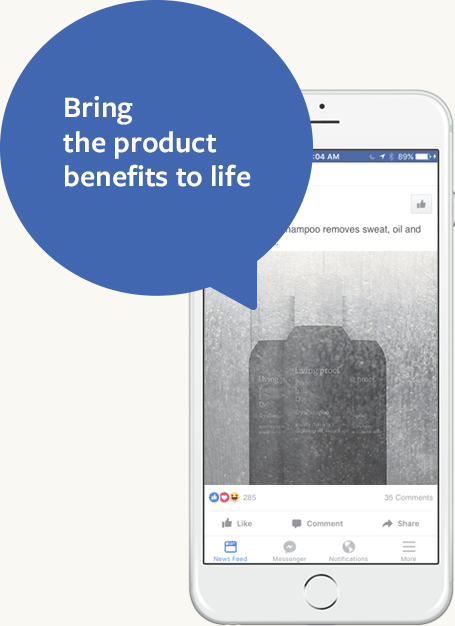
Amanda Ball likes the Pop Up Plus example, which uses e-commerce product images and “remixes” them into fun videos with vibrant colors and movement. An app called Videoshop can help do this FOR FREE.
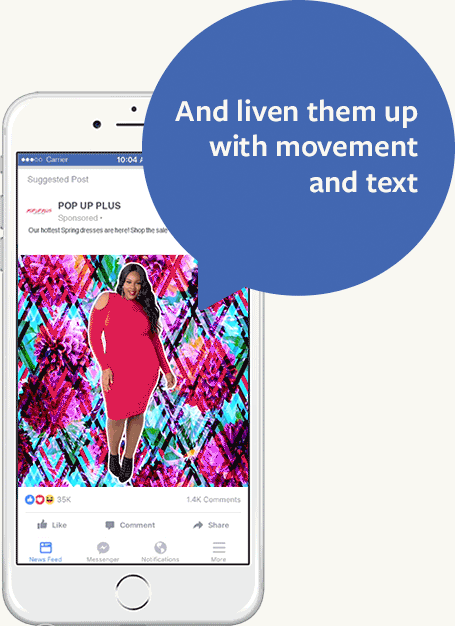
Shooting from Scratch
Facebook also provides tips on making great videos from scratch for ads and posts. Check out this savvy use of Boomerang to show a spiralizer in action. As Amanda Ball describes it, “Potential buyers are prompted to feel like they know how the product works, making them more on board to dig deeper into your brand and products.“
Thanks to Amanda Ball, Account Management Team Lead, for this tip!
Secret Boomerang Menu
Did you know Boomerang has a secret menu!? Learn how a four finger tap can bring up options on options to edit your video. You can smooth it out, speed it up, slow it down, and so much more.
Thanks to Alison Zeringue, Director of Account Management, for this tip!
Custom Contact Methods on Instagram Profile
On a standard Instagram profile, call, email, and directions are standard calls to action that you can add.
Through settings, you can hook up third-party apps like Open Table and Eventbrite.
- Go to your profile
- Click “Edit Profile”
- Click “Contact Method”
- Choose from the ever-growing list of action buttons that correspond with other apps and services you may already be using
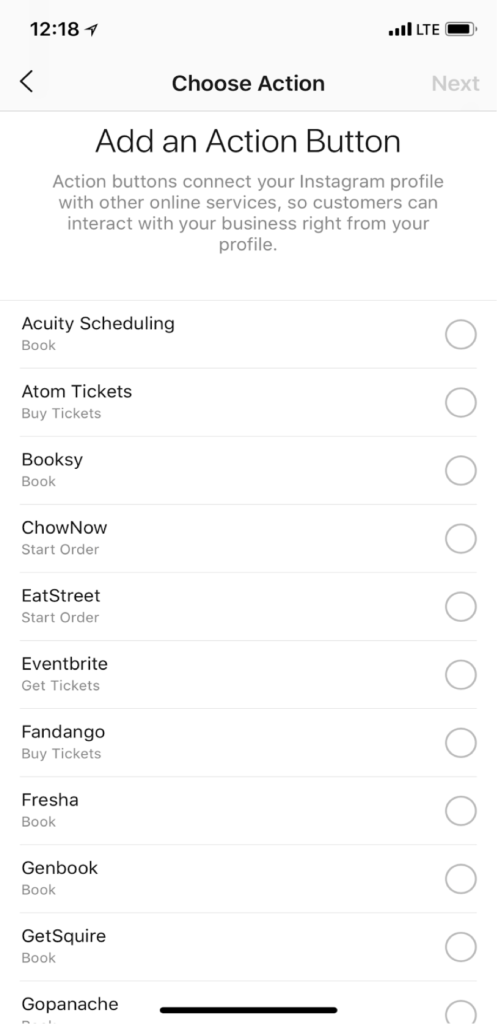
Thanks to Alison Zeringue, Director of Account Management, for this tip!
Get a “Shop” Button on Your Instagram Profile
Those who sell products may wonder how to activate the “Shop” button of their Instagram profile. After you’ve created nine “shoppable” Instagram posts, a “Shop” button will appear on your profile. It will direct users to all of your shoppable posts, making it that much easier for users to buy your product on their phone.

Thanks to Ariel Tusa, Account Manager, for this takeaway!
Vying for “Swipe Up for More”?—What to Do in the Meantime
We’re all vying for the “Swipe up for more” feature on Instastories, but, alas, you must have 10,000 followers for this feature to show up. In the meantime, use the “screen record” feature on your iPhone to create a video that guides users to important content. Then you can add that video to your Instastories.
Thanks to Ariel Tusa, Account Manager, for this takeaway!
Donate Button on Facebook Live
Facebook has offered a selection of calls to action (CTAs) for your page and ads for some time. One way non-profits can use CTAs creatively is by using the “Donate” CTA button on a Facebook Live video. For example, you can “go live” at a fundraising event so those who aren’t in attendance can check out the action, and you can feature the “Donate” button on this post to capture their wallets while you are capturing their hearts. Bonus—giving a sneak peek into your event this year can create a buzz that translates to more attendees next year (as we talk about in our blog post with more tips to increase event attendance).
Requirements for Fundraising on Facebook:
In order to have access to features like the “Donate” button, you must be an approved non-profit.
- 501c3
- US-based
- Verified page
- Page meets community standards
- Application approved
Thanks to Ceallaigh Montgomery, Sales Executive & Digital Marketing Strategist, for this takeaway.
Audience Network
I find the Audience Network isn’t talked about nearly enough. By default, ads set up on Facebook will run on Instagram as well as the Audience Network, which is a collection of sites around the web. This idea is core to Google Display, which leverages the Google Content Network as the avenue for showing all ads. When people talk about Facebook ads, they take for granted this opportunity to be in front of people when they are “surfing the web”—not just browsing the “ ‘book.”
Thanks to Shawn Kelly, Sales Manager, for this takeaway!
Also, thanks to Shauntae Joseph, Account Manager, & Jenna Mire, Account Coordinator, for takeaways worked in throughout!
If you need help implementing these tactics, let’s start a conversation about how we can help you.
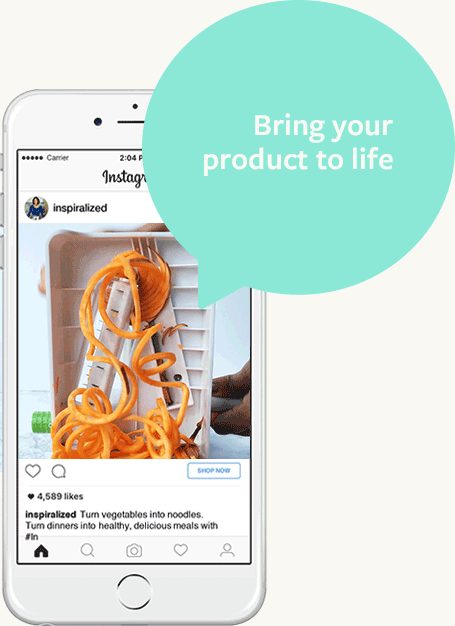

Really useful text. Thank you.
Good post.
Keep writing and sharing with us.