New Google Interface: My Before and After Images Disappeared from Google Images!
May 25th, 2010 by
The majority of plastic surgeons have a robust before and after image gallery on their respective websites. With a strong plastic surgery client base, in addition to other industries, we pay attention to the images and their inclusion in the Google Image search.
In the last week, our SEO team has noticed a severe and dramatic drop in referrals for a few plastic surgeons from Google Image search, which historically has been a strong referrer to the before and after image galleries on the websites.
Some reactions from our team ranged from the incredulous “Can that be right??” to the flummoxed, “That is totally weird.”
After seeing the first plastic surgeons’ site data with a flat line, I asked a designer with whom we work frequently, Aimee Ellingsen, plastic surgery website design, “um … have you guys replaced or removed all of the images on client X’s website?” Right. As if she would completely replace every image in the image gallery … but this data is obviously a problem with images, so I went to the source.
Aimee’s team looked into it and astutely suggested it was safesearch. Safesearch is a setting on an individual users’ Google search preferences, so what are the chance that hundreds, thousands, of people have changed their settings on the same day? That was my first reaction. … Then it hit me …
Oop! The new Google Interface! Doh!
Google Support today says:
“You can choose from among three SafeSearch settings:
- Moderate filtering excludes most explicit images from Google Images results but doesn’t filter ordinary web search results. This is your default SafeSearch setting; you’ll receive moderate filtering unless you change it.
- Strict filtering applies SafeSearch filtering to all your search results (i.e. both image search and ordinary web search).
- No filtering, as you’ve probably figured out, turns off SafeSearch filtering completely.”
I don’t know what the Google Support said before they launched the new Interface, but what we used to see and now can’t see (unless we change our settings) suggests that it’s a new default implemented with the new interface.
With Moderate filtering:
Without Moderate filtering:
It appears that Google is slowly rolling out the new interface because not all surgeons’ data is showing this dramatic response, but when it does happen, at least we will know what is going on.


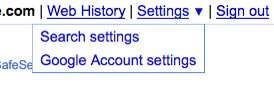
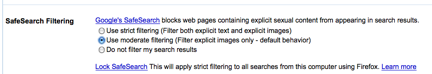
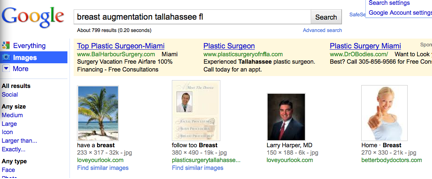
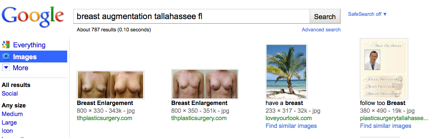

Interesting to see what Google defines as “explicit”. It’s a judgement call and no computer program will ever get it entirely right.
[…] New Google Interface: My Before and After Images Disappeared from Google Images!, searchinfluence.com […]